
Jerry and I went to the Apple store last weekend and purchased an iPhone for both of us. Jerry got a black one and I got a white one. I love that we can distinguish between the two phones. Why did we both get the same phone? My thought was that with two people learning the same phone the learning curve would be much less. I had researched this phone for over a year, we were already AT&T customers, and we were eligible for the upgrade price of $299. Yes, you know I had to have the best one; the one with the largest hard drive (32GB.)
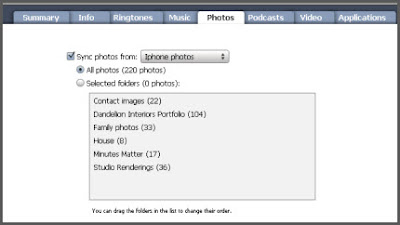
We purchased the iPhone with lots of space. Right now, I'm in the process of adding lots of photos. First, I created a folder called iPhone photos with sub-folders (see above screenshot). The Contact Images folder contains cropped headshots of my contacts. Now when a person calls me on my cell their photo appears. I even got some of my downloaded headshots from Facebook. Did I say already mention that I love this?!? Notice, I also have a Dandelion Portfolio folder so that Jerry and I have our entire portfolio with us everywhere we go. I created these folders and then gave Jerry a copy of them. Now, without any work on his part, he has the same folder. I LOVE THIS SHARING THING! In iTunes, all you do is click on the Photos tab and select the folder you want your phone to always sync with.
The iPhone also doubles as my iPod. That falls under Jerry's duties. He handles all mp3s and I handle all photos. We also added a mosquito repellent app; not sure if this works yet!
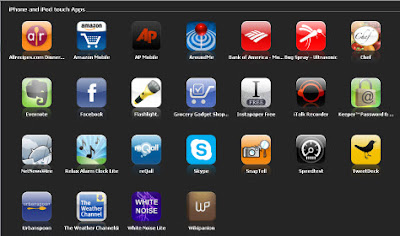
What I loved about the iPhone is all the apps that are available. I know other phones have apps but iPhone seems to have the most at this time. Of course, I added Bank of America since I had been seeing their app advertised for a while now as I have been doing my online banking.
Here is a few of our favorite apps:
http://www.chefslittlehelper.com/ is an app where you can enter your favorite family recipes. Your whole family can have access to them via this website. The website version is available and free to everyone. The iPhone app is .99 cents. What I love about this app is your recipes are always with you. Say you're at the grocery if you decide to make a dish and can't remember the ingredients, just open this app. Now that I have added several of my recipes, Jerry can purchase the app and add those same recipes to his cookbook without any work on his part. It even has a grocery list function. Special Note: all recipes are viewable to everyone; so you can add any one's recipe that is listed to your iPhone app. To find the recipes I have added click the search button then click on the Users tab and type Debbie Green. I have added my meatloaf recipe, my mom's famous spaghetti & meatballs recipe and Jerry's grandmother's sugar cookie recipe. Check them out. I will be adding my Fried Apple recipe soon! I know you guys from up North have never heard of them. They are "to-die-for."
http://www.grocerygadgets.com/ is another app Jerry and I love. This app is $4.99 and both of us had to purchase it. Jerry did the research on what we wanted in a "shopping list" type app. Our requirements were it needed to have the website version as well as the iPhone app, it had to be syncable to both of us. In other words, we wanted one list for both of us. I could add items to the list and his would automatically be updated. And sure enough this one did all that. We tried it out today and Jerry was off to the store with his iPhone in hand. As you check off an item it goes to the bottom of the list. If I add something from home, Jerry instantly gets it added to his list while he's shopping! We also created a weekly grocery list that contains all the items we purchase on a regular basis.
White Noise Lite (added this app from iTunes) Jerry and I have to have noise to sleep and especially when I travel. I can't sleep at all if it's dead quite. This app is so cool. Some of the sounds include crickets, extreme rain, grandfather clock, chimes, white noise, thunder storms, oscillating fan & more and of course you can set the time to repeat for up to 24 hours. How can anyone sleep that long?? We are using the lite version which is free!!
Around Me (added this app from iTunes) On the iPhone click on the app to view a list of banks, bars, coffee, gas stations, hospitals, hotels, restaurants, supermarkets, theaters ... there are just too many to list. Click on the desired category to view results. This app is free!
http://www.keeperapp.com/ I am always needing a password for something. I have a physical password journal on my desk, but there are many times that I need a password and I am away from my office. This is the perfect solution for me. It is totally secured with Military-Grade encryption (128-bit AES). I can even export these to share with Jerry. This app is free too!


Congratulations on your new iphones. Who would've thought playing with a new phone could be so fun. ;)
ReplyDeletei have a blackberry and do a lot of the same things with recipies and pictures etc but with a way smaller screen. i think with that great clarity and resolution that the iphone has, you can keep jpegs of paint and fabric swatches in your client folders on your phone. i do it with my blackberry but the images dont ccompare to that on the ipone.
ReplyDelete