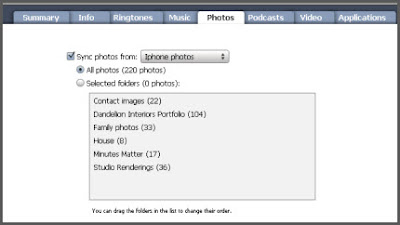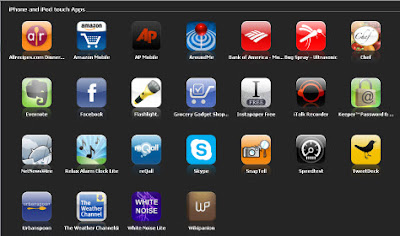Resources and other links mentioned on the webinar tonight:
Dandelion Interiors Blog
Minutes Matter Blog
Customized Blog setup by Minutes Matter
Ezines Done for You by Nika Stewart
Jeffrey Gitomer
Constant Contact
Blogger
Picaboo Photo Books
Flip Video Camera
Simplified Websites
How do I get signed up with Constant Contact?
It's easy to get started click here to sign up for a 60-trial subscription.
I have a client list how do I get my list into Constant Contact?
You can import your client list into Constant Contact. You can also export your list from Constant Contact.
What did you mean you can add more space to Constant Contact?
I find that photographs help get people to read blogs and ezines. If the photograph is interesting then your readers will read the article. Since you will be adding lots of photographs you may eventually need more space if you are uploading your photographs from your computer. After you have signed up for a Constant Contact account you can pay an additional $5.00 for image storage. Or, you can upload photographs online and add the url to your newsletter, however, this is more advanced. Constant Contact also includes a lot of Free stock photography, that you can use in your newsletters, with your paid subscription.
How can I sign up for Nika's ezine service?
Click here to go access the special pricing Nika offered during last night's webinar.
I would like to sign up for Nika's Ezines, how can I do that?
Email ezines@nikastewart.com and you will get signed up right away.
Can I purchase a mailing list to add more subscribers to my ezines?
No, that is not legal. Your list must be permission based and or past clients.
When an ezine is sent out does it automatically post to my blog & Facebook?
No, you have to manually copy and past the ezine article into your blog, then you can share the blog to Facebook.
Which of the avenues of marketing discussed on the webinar have produced the most paying clients?
I am not sure since I participate in all of them. I think they are all vital and all work hand in hand.
Facebook Questions
How do I sign up for a Facebook account?
Click here to sign up. It is fast, easy and free. First thing you should do is set up your profile and add a photograph of yourself.
Can I delete a post with a misspelled word that I posted?
Yes, I copy the post first, then hover to the right and when the word Delete appears click it to delete the post and then post again.
If a friend posts on my wall and I don't like it can I delete it?
Yes, on that post hover to the right and when the word Delete appears click it to delete the post and.
How do I separate business clients from family and friends?
I put everyone in category, I have created several categories in Facebook; Family, Minutes Matter, Dandelion Interiors, Church, Friends, Educational etc. To add categories > click on the Home tab > you will see News Feeds (that is your category list) at the bottom of that list click on More then click Create New List.

I would like to add a business page to Facebook, how do I do that?
Facebook allows you to create a free business page. It is under the Advertise section of Facebook. When you click on Advertise there are two segments, select Create Page and not advertise. See the above screenshot the circle highlights where to click.
Have you determined the demographic for Facebook?
It seems the ages that are joining Facebook are varied. I think the 40+ crowd is coming on strong. Since Facebook and Twitter are being used in commercials on TV and radio we will see a marked increase in people joining Facebook.
What is the difference between Friends & Fans in Facebook?
Friends are part of your personal page in Facebook; on my Facebook page for Debbie Green I have over 400 friends. Fans are part of your business page in Facebook; I have over 100 fans on Minutes Matter's business page. Be sure to become a fan of our Minutes Matter page. Sign up on the right side on our blog. Minutes Matter fans are the first to get notified of any upcoming news and events.
What is the difference between a business page and a group?
As you "Create a Page" in Facebook you have a couple of choices one is Local, the second is Organization, Brand or Product and the third is Artist or Public Figure. You guys would select Local. The reason you want to select a category that best describes your business is when people are searching on FB they can find your page if you are in the category they are searching for.
When you have fans on your business page will you see personal lines from your fans on your business page?
Yes, your fans can post to the wall of your business page. The business page is very much like your personal Facebook page.
Can I keep my Business Page Fans separate from my family and Friends on FB?
Yes, your personal page in FB is totally separate from your Business Page. Fans of your Business Page cannot see your personal profile page at all. Here is the difference, you can set preferences on your personal page not to allow anyone to see your profile until you have accepted them to be your Friend. On the Business Page anyone can just click "Become a Fan" and voila they are a Fan without your approval. I personally allow all my clients/customers to become my Friend in FB. Remember, Jeffrey Gitomer and now my motto "Clients/customers have to Know, Like & Trust you and THEN they MAY do business with you. FB lets your clients get to know you a little better.
Can you invite someone to be a fan . . . . the same way you invite someone to become a friend in Facebook?
Yes, once you set up your business page you can send an invitation"Suggest to Friends" to get people to become a fan. This option is on the left side under Edit Page, you can also click on filter and just send to your business friends. Before you rule out asking your friends and family to become fans you might want to reconsider, they could be great advertisement for you. In fact, I need send that out again. Good question!
Which would be better a blog or Facebook to get started in Social Networking.
If you are new to all of this, I think Facebook might be a little easier to get started. Then you can get a feel for being online. Remember, you have to start promoting yourself to your clients, telling them to join you on Facebook. Then don't forget to post on a regular basis.
Can you have two business pages on Facebook?
Yes, I have two, one for Dandelion and one for Minutes Matter, both were free.
Blogger Questions
Where can I sign up for a Blogger account?
Click here to get started with Blogger and click Create a Blog.
How many photographs can I post to my blog account?
When you sign up for a Blogger account it comes with Picasa Web Albums which includes 1GB of free space. That is a lot of space. It will take some time before you go over that limit. You can always purchase more space (10 GB) for $20 per year.
What is the difference between a blog and a website?
A website contains a little more formal information and is not as easy to update. Blogs should be more conversational. You can post blogs in a matter of minutes. You can easy add a photograph and one paragraph to a blog within a matter of minutes.
Can I use photographs from a magazine on my blogs and ezines?
No, those are copyrighted photographs, you must ask for permission to use other people's photographs.
How do I come up with different topics to post on my blog?
As I mentioned in the webinar, keep your eyes and ears open, there are so many topics that will be interesting to your clients. Remember, my post on my Dandelion blog about Yellow Finches?
Do I need a website to have a blog?
No, however, I recommend that every business should create a website. I think it adds another stamp of professionalism to your business.
Do you re-post your newsletter articles on your blog?
Yes, I think that is leveraging your time wisely as Nika so eloquently stated. Of course, the blog contains more posts than just our newsletter articles.
How often should you post a blog to keep readers interested?
We recommend once a week. You can write a several articles at one time and save them as a draft.
Is the blog done in Facebook?
No, they are two separate resources.
Does blogger have a "Preview" feature when you are creating a new blog?
Yes, as you are creating your blog you can click Preview at anytime.
I read you cannot sell or promote a product on a blog on Blogger or WordPress is that true?
I have not had any trouble, I add so many other topics of interest to my blog that it is not a problem. I think if your blog only contained posts about your products that could be a problem.
Quote from Jeffrey Gitomer's Ezine:
"Get Google-able. WAKE UP, Sparky! Your customer is Google-ing you, just like you are Google-ing them. Your one-page website, your e-zine, your article, your speech, and your community involvement will bring your name and your company’s name to the top of the Google pile. Post on YouTube, blog or ezine and your customers and prospects will find them, and find you more attractive than your (lazy) competitors." - Jeffrey