What's in your signature? Okay, I played on the Capital One credit card slogan What's in your wallet? Have you given thought to the fact that your email signature could be marketing for you? Your email signature can be an effective way to give clients a glimpse of who you are and what you're doing. The same concept applies to emails to your family and friends.
All of us at Minutes Matter use the
WiseStamp App for our email signatures. WiseStamp is a downloadable add-on for Firefox, Chrome and Safari and can be used with Gmail, Yahoo, AOL or Hotmail. Last week, I decided I wanted to make my life even easier and upgraded to the Pro version of
WiseStamp. For years I used the free version, but lately I began to visualize more possibilities if I were to upgrade. When you
upgrade you can create unlimited signatures, assign email accounts to a specific signatures, remove the WiseStamp promo link and more. When I send an email, I feel compelled to include a signature that is appropriate to the recipient(s), therefore, I would spend time editing signatures. Think about the emails you receive with and without out customized signatures. How do they make you feel? Are more emotions triggered with a carefully crafted signature?
Have you ever received an email and wanted to know a little more about that person or company? What if your email signature sparked an interest in you or your company. When you include your Twitter feed and post on Twitter once a day, not only will you begin to increase your web presence you'll begin to let your customer know, like, and trust you. Tweets can definitely begin to create a buzz. Since the Twitter feed displays your latest tweet your content will always be current.
You can add other social links like Facebook, LinkedIn, Google Calendar, Plancast, favorite quotes, blogs and so much more. With the Pro version you can even add a custom banner with your company logo. Below are a couple examples of my signatures.
Minutes Matter signature ~ I include all my social links that pertain to Minutes Matter or Debbie Green. Anytime I send an email on behalf of debbie@minutesmatter.com my Minutes Matter signature automatically displays.
Also, note the three circles in the screenshot below; the circles highlight ways you can access WiseStamp. Simply click on the WiseStamp icon and click Edit Wisestamp.
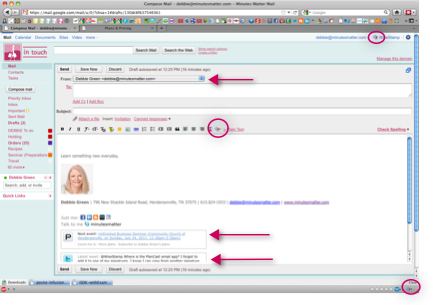
Dandelion Interiors signature ~ In my Dandelion Interiors signature I include all social links that pertain to Dandelion Interiors and Debbie Green. Of course, some like Facebook, LinkedIn, Plancast and About.me are the same for both of my businesses. Anytime I send an email on behalf of debbie@dandelioninteriors.com my Dandelion Interiors signature automatically displays.
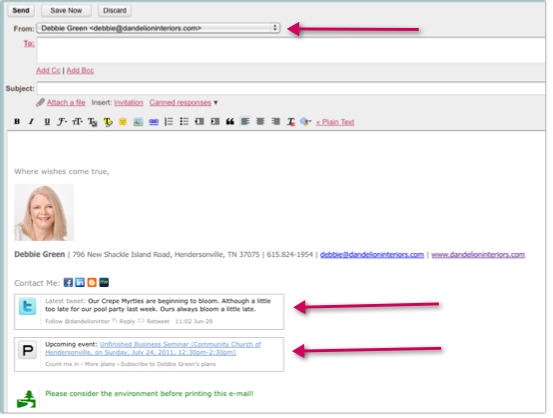
My Family signature ~ This signature is very informal with a casual photo, however, I included my social links since my family loves to know what I am up to and where I am going.
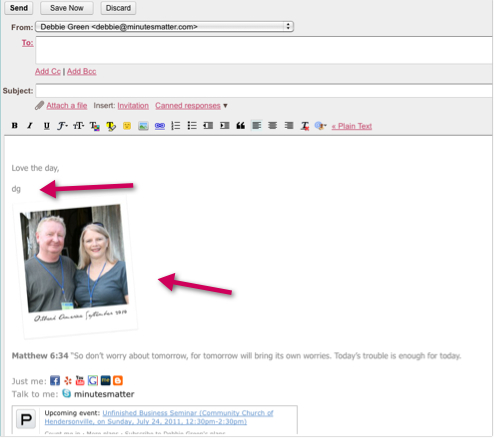
My Mom signature ~ I decided to create a mom signature when I email my two sons, it seemed to give be more of the sentiment I want to convey. I even included one of my favorite scriptures about not worrying about tomorrow and being happy today. Since I have unlimited signatures I can create, why not? When my two granddaughters get old enough to email me I'll create a grandmother/DG (DG is the name my granddaughters call me) signature. It will include a casual photo of me and the two girls.
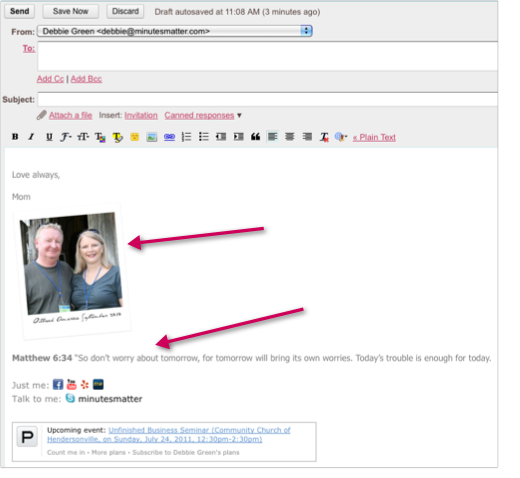
I also created a friends/church signature which is very similar to my family signature. The closing and my signature are the only two differences.
Time Saver: WiseStamp allows you to save and backup all signatures to the
WiseStamp server. Which, in turn allows you to download the signatures to all of your computers. Setup signatures once and you're done! When you make any changes to your signatures make sure you go into the WiseStamp
Settings and
Save & Backup.



