
We invite you to join us Wednesday, December 8 at 1 PM Eastern for our Studio Live! Webinar which will focus on the Media Room. In addition to some inspiring ideas for creating elevation renderings of a Home Theater and learning how to design to scale on a photo (working around a pool table!), you'll also receive a white paper on media room suggestions and specifications.
Log on early to watch our slide show and plan to stay for the entire presentation to be eligible for the gift certificates drawing!
Click here to register:
https://www1.gotomeeting.com/register/777235624
For the well-organized among us:
If you use Microsoft Outlook Calendar, click on the link after your register to add the Webinar to your calendar, or choose one of the other calendar options.
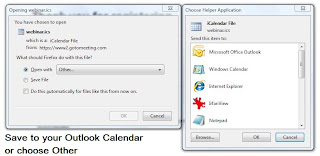
Here’s how to add the Webinar or any event in your Google calendar “automatically” and make sure you have the details right.
1. Click on the link in the email that says “Add to your Outlook calendar”.
2. Select “Save File” and save it to your desktop. In this case, the file is webinar.ics.
3. Go to your Google calendar and find the “Add” link. Look for it on the bottom right of the “Other Calendar” section on the left side of the screen.
4. Select “Import Calendar”.
5. Select the appropriate file (the one you just downloaded) and click the Import button.
6. You’re done! The event will now appear on your calendar.
The whole process takes less than a minute, and you have all the info accurately placed on your calendar.




